Infinity77



Freeware
- Shipped With wxPython
- Unofficial Widgets
- BalloonTip
- ExtendedChoice
- EnhancedStatusBar
- ToasterBox
- SpeedMeter
- AdvancedSplash
- ShapedButton
- PieCtrl/ProgressPie
- NotebookCtrl
- FloatSpin
- ThumbnailCtrl
- PyAUI
- PyProgress
- KnobCtrl
- FourWaySplitter
- RulerCtrl
- LabelBook
- FlatMenu
- WindowTree
- WidgetStack
- HyperTreeList
- PyCollapsiblePane
- CubeColourDialog
- AquaButton
- GenericMessageDialog
- GradientButton
- MultiDirDialog
- PeakMeterCtrl
- SuperToolTip
- AUI
- UltimateListCtrl
- RibbonBar
- PersistentControls
- XLSGrid
- Applications
If you have any request, or you would like to know how I built some of these software and interfaces, please feel free to drop me an e-mail.
CubeColourDialog
(20-Aug-2007)
The
CubeColourDialog is an alternative implementation of wx.ColourDialog,
and it offers different functionalities with respect to the default
wxPython one. It can be used as a replacement of wx.ColourDialog with
exactly the same syntax and methods.
Some features:
- RGB components may be controlled using spin controls or with mouse gestures on a 3D RGB cube, with the 3 components laying on the X, Y, Z axes;
- HSB components may be controlled using spin controls or with mouse gestures on a 2D colour wheel;
- Brightness has its own vertical slider to play with;
- The colour alpha channel can be controlled using another vertical slider, or via spin control;
- The colour alpha channel controls can be completely hidden at startup or the choice to use the alpha channel can be left to the user while playing with the dialog, via a simple wx.CheckBox;
- The "old colour" and "new colour" are displayed in two small custom panel, which support alpha transparency and texture;
- CubeColourDialog displays also the HTML colour code in hexadecimal format;
- When available, a corresponding "Web Safe" colour is generated using a 500 web colours "database" (a dictionary inside the widget source code). Web Safe colours are recognized by all the browsers;
- When available, a corresponding "HTML name" for the selected colour is displayed, by using the same 500 web colours "database";
- When available, a corresponding "Microsoft Access Code"
for the selected colour is displayed, by using the same 500 web colours
"database".
And much more. See the demo for an almost complete review of the functionalities.
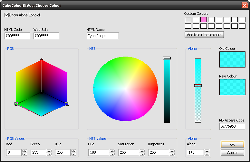 |
Download CubeColourDialog Download CubeColourDialogDoc Python Files And Help |
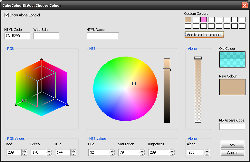 |